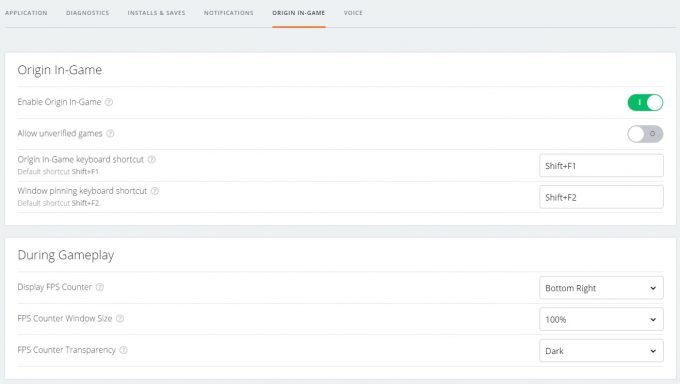If you are like us at ProSettings, you want to see know whether your tweaks are working or not. Most games have an in-game FPS counter, which will display the current frame rate of the game. The same is true for Apex Legends, you just have to activate the FPS counter first.
How To Show Your FPS in Apex Legends on PC
It is worth noticing that this only works for PC users.
To activate the in-game FPS counter with Origin overlay, follow these simple steps:
- Open the Origin Launcher
- In the top menu, click on Origin and choose Application Settings
- Choose the Origin In-Game tab
- Under During Gameplay select the position where you want the FPS counter to be displayed.
- You can select all four corners of the screen: top right, top left, bottom right, and bottom left.
The next time you launch a game on Origin, the FPS counter will be displayed in the position you selected.
If you are having low FPS or just want to improve the game performance, check out our best Apex Legends settings guide.