HusKers Gaming Gear
HusKers Setup
HusKers Gaming PC
HusKers Apex Legends Mouse Settings & Sensitivity
Game sensitivity
1.5
ADS sensitivity
1
DPI / CPI Mouse DPI = Dots Per Inch | CPI = Counts Per Inch
400
eDPI Effective DPI | eDPI = DPI x Game sens.
600
Polling rate Mouse polling rate in Hz. If the mouse polling rate is 500, the mouse position will be updated every 2 milliseconds
1000 Hz
HusKers Apex Legends Video & Graphics Settings
Window Mode
Fullscreen
Resolution
1920x1080
Refresh rate Monitor refresh rate in Hz
240 Hz
Aspect ratio
16:9
FOV Field Of View
110
Vsync
OFF
| Display Mode | Fullscreen |
| Resolution | 1920×1080 (native) |
| Aspect Ratio | 16:9 (native) |
| Field of View | 110 |
| Color Blind Mode | Off |
| V-Sync | Disabled |
| Adaptive Resolution FPS | 0 |
| Anti-Aliasing | None |
| Texture Streaming Budget | Insane (8GB VRAM) |
| Texture Filtering | Billinear |
| Ambient Occlusion Quality | Disabled |
| Sun Shadow Coverage | Low |
| Sun Shadow Detail | Low |
| Spot Shadow Detail | Disabled |
| Volumetric Lighting | Disabled |
| Dynamic Spot Shadows | Disabled |
| Model Detail | Low |
| Effects Detail | Low |
| Impact Marks | Low |
| Ragdolls | Low |
HusKers Apex Legends Keybinds
| Sprint Left Shift | Jump Space | Crouch (Toggle) C |
| Crouch (Hold) Not Bound | Tactical Ability Q | Ultimate Ability Z |
| Interact/ Pickup E | Inventory Tab | Fire Mode X |
| Melee Middle Mouse | Holster Weapon X | Aim (Hold) Right Click |
| Equip Grenade 3 | Shield Toggle H | Health Item V |
Other Apex Legends Pro Settings
Videos Featuring HusKers
FAQ
HusKers is from United States of America.
HusKers is using the ASUS VG248QE with a refresh rate of 240 Hz and 1920x1080 resolution.
HusKers uses the Logitech G Pro Wireless with a DPI of 400 and in-game sensitivity 1.5.
HusKers uses the CORSAIR K70









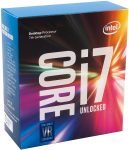















Comments